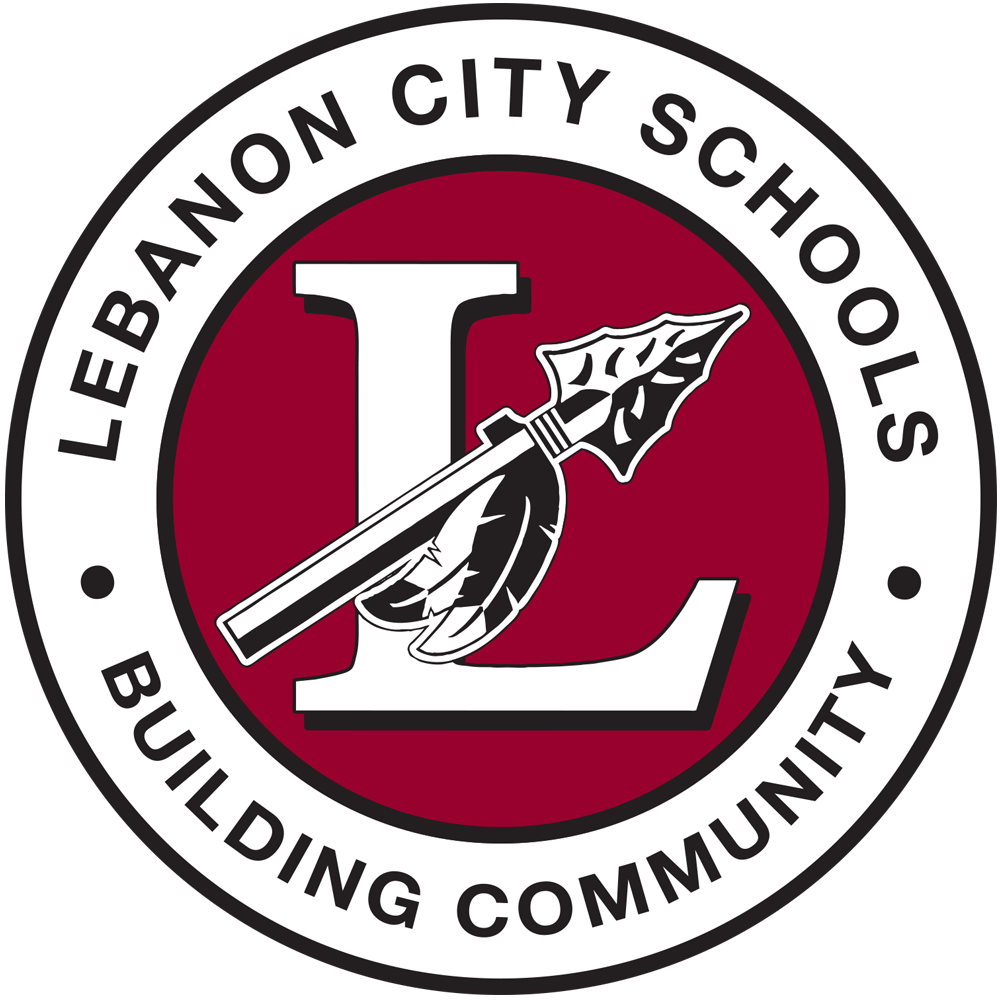About Peachjar
Lebanon City Schools has partnered with Peachjar to provide digital distribution of important school and community information directly to parents. Peachjar provides the most highly effective method of electronic flyer distribution. Paper flyers that were once being carried home by your child, or posted on our flyer section of the website, will now be emailed directly to you.
To view district-approved digital flyers promoting student enrichment opportunities being offered by the district and our community, simply click on the "E-flyers" link on the left hand column on this page, or, from the homepage, click on the Peachjar icon on the top right corner.
Peachjar for Parents
A Peachjar account with your own personal username and password is provided to give you the opportunity to manage your account and flyer delivery preferences. You do not need to log in to receive or view school digital flyers. Flyers can be viewed here.
To ensure smooth delivery of this communication, we suggest you add school@peachjar.com to your email contacts. When you receive your first digital flyer, be sure to click “always display images."
This system is used exclusively for distribution of school-approved flyers. Your email address will not be shared or used for any other purpose.
Important information from your child's school can be viewed right on your phone! This not only saves time and cost associated with making and distributing paper flyers, it also ensures the information actually makes it home and parents see it.
Please visit Peachjar's FAQ page if you have additional questions.
Peachjar for Businesses and/or Community Partners
Our district cooperates with approved community partners by posting digital flyers online and distributing them electronically through our service provider, Peachjar. As part of our efforts to be more environmentally friendly, embrace innovative technology, and maintain fiscal responsibility, we have transitioned from paper to electronic flyer delivery.
To request flyer approval, follow the steps below. Once approved, your flyer will be emailed to all parents and posted online. Paper flyers from outside organizations will no longer be distributed.
-
Register with Peachjar - click on the green "GET STARTED NOW" button.
-
Once you create your account, you can begin uploading flyers for approval.
- Follow the directions to upload and schedule your flyer.
- Your flyer will be automatically submitted to the district office. District staff will review the material and approve or deny based on the standards here. Flyer requests are reviewed once a week. You will receive an email from Peachjar telling you that your flyer was submitted for approval.
- Once your flyer is approved, it will automatically appear on the flyerboard you chose, and you will receive an email from Peachjar.
Peachjar charges a fee for this service. The district does not collect this fee. The fee is typically much less than the cost to copy and deliver paper flyers to each of our school buildings.
Organizations may qualify for a "Free Community Account" through Peachjar if the service/program offered is free of charge and children are the direct beneficiary. Please reach out to support@peachjar.com to apply.
This service is available to nonprofit or for-profit organizations promoting an enrichment opportunity for Lebanon students. There is also an option to directly reach Lebanon staff members.
In your account, you will be able to add call-to-action buttons such as “Call” and “Sign Up Now” for parents to interact directly with your flyer. You will also have the ability to view flyer metrics to monitor your flyer campaigns.
Click here to access Peachjar's FAQs.
If you have questions about how to set up a Peachjar account, contact the District's Communications Coordinator by email: planicka.wendy@lebanonschools.org
Approval Guidelines
Click here to review the district's flyer approval guidelines.