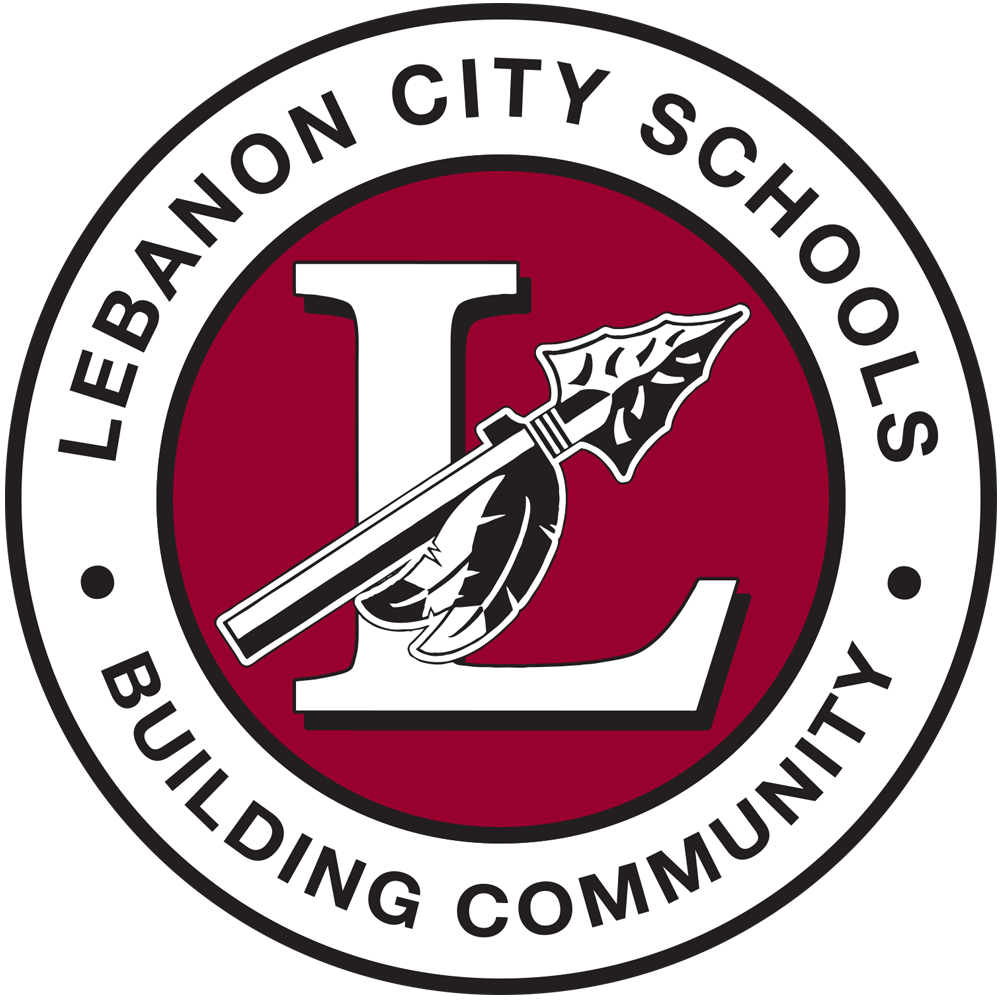Naviance
Lebanon High School uses Naviance for college and career planning. Naviance provides many useful tools for college and career assessment, matching and planning.
Please follow the instructions below to get into your account.
-
Use your Chromebook and click on the Clever icon.
-
You will then see the portal page in Clever. Click on the Naviance icon and it will take you directly into your Naviance account.
-
From there you can request transcripts by going from Naviance Student > Colleges > Colleges I'm Applying To. If it is a CommonApp school, you will need to match your Naviance account to your CommonApp account. Note: Before you can request a transcript it has to be added to your "Colleges I'm Applying To" list.
-
Please view the videos below for tutorials on:
Requesting Mid-Year Transcripts in Naviance
Please DO NOT request a mid-year transcript unless the school specifically requests it. The majority of schools will not request that you send an updated transcript if you have already sent one first semester.
Please DO NOT request unofficial test scores. Although Naviance gives that option, Lebanon does not. Requests for unofficial scores will be deleted. You can send scores through your ACT student account.
IF the college you are applying to requires a mid-year transcript, follow these steps to request transcripts:
-
Log into Naviance Family Connection and click “Colleges I’m Applying To.”
-
Click the link “Request Transcripts.”
-
If it is an application already in your list, the college will appear and give you the option to “Send Mid-Year Transcript.” IF, and only if, your school requires it, click that button. Again, most schools DO NOT need this. Do not request unofficial scores under any circumstance.
-
If it is a new application, first add the college to your list of schools you are applying to. You then will click the request transcript link and check the box “Send Mid-Year transcript” to have the transcript sent. Again, do not request unofficial scores under any circumstance.
What if a scholarship I apply for requires a transcript?
-
Log into your Naviance account and click the colleges I'm applying to link.
-
Click the blue link on the right side that says "Manage Transcripts."
-
Then click "Other Transcript."
-
We will receive this request and send you a copy of your transcript; we CANNOT send these directly to the scholarship donor as we do with colleges.
Please do not request a transcript for scholarships unless it is required. Also, remember you are not applying for scholarships through Naviance, simply accessing the application information.